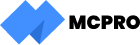Why Marketing Automation Matters in Modern Business
Imagine you’re running a marathon but decide to carry all your supplies in a heavy backpack instead of using strategically placed water stations along the route. That’s what traditional marketing often feels like: a lot of effort, plenty of potential, but inefficiency drags you down. Marketing automation removes that backpack. It’s the water station, the streamlined process, the way to work smarter, not harder.
Marketing automation matters because it allows businesses to engage with their customers meaningfully without the constant manual grind. It creates efficiency, builds relationships, and ensures no opportunity is left untapped.
The Problems of Traditional Marketing Without Automation
Traditional marketing relies heavily on manual processes. Imagine manually sending follow-up emails to hundreds of leads or tracking customer behavior across multiple platforms with a spreadsheet. It’s not just exhausting—it’s error-prone. Without automation, marketing efforts can be inconsistent, and customers might feel neglected or receive generic, irrelevant communication. Worse, teams lose precious time that could be spent strategizing or connecting personally with high-value leads.
What You’ll Learn in This Article
This article will demystify marketing automation. You’ll learn what it is, how it works, and how it can transform your marketing efforts. Real-life examples will show you the before-and-after impact of automation. By the end, you’ll have actionable steps to implement marketing automation in your business and an understanding of its immense benefits.
Table of Contents
ToggleWhat is Marketing Automation?
A Beginner-Friendly Explanation
Marketing automation is like having a super-organized assistant who never forgets a task and always executes perfectly. It uses software to automate repetitive marketing tasks such as email campaigns, social media posts, and customer follow-ups. Think of it as a system working in the background, ensuring the right messages reach the right people at the right time—all without you lifting a finger.
Key Components of Marketing Automation
- Data Collection: This involves gathering and organizing customer data, such as email addresses, browsing history, and preferences.
- Workflow Automation: Predefined rules that trigger actions, like sending a welcome email when someone subscribes.
- Campaign Management: Managing multi-channel marketing efforts, from email to social media, seamlessly.
- Analytics: Tools that measure the effectiveness of campaigns, providing insights for continuous improvement.
Simple Examples of Marketing Automation in Action
1. Automatically sending a thank-you email when a customer makes a purchase.
2. Sending a personalized discount code on a customer’s birthday.
3. Triggering a reminder email for items left in a shopping cart.
How Marketing Automation Works
Example 1
- Before: A small business relied on manually sending follow-up emails to every customer who inquired about their services. This process took hours every day, and it was impossible to track who received a response and who didn’t. Leads often went cold because follow-ups were delayed, and some potential customers never heard back. The result? Missed opportunities, frustrated prospects, and a stressed-out team.
- After: The business implemented an automated workflow that sent a personalized email as soon as an inquiry was received. If the lead didn’t respond within two days, the system sent a friendly follow-up email, offering additional resources or answers to common questions. With automation, every lead was contacted immediately and nurtured consistently without human intervention.
- Benefit: Response times improved dramatically, creating a professional impression and building trust with potential customers. The team saved hours every day, allowing them to focus on high-priority tasks like closing sales. Lead conversion rates increased by 40%, turning automation into a revenue-boosting asset.
Example 2
- Before: An e-commerce store struggled with abandoned carts. Customers would browse the site, add items to their carts, and then disappear. The store had no way of knowing why or reaching out to these potential buyers. They were losing thousands of dollars in revenue every month due to these lost opportunities.
- After: By setting up an abandoned cart workflow, the store automated a series of emails that reminded customers about their unpurchased items. The first email, sent an hour after cart abandonment, highlighted the products left behind. A second email followed two days later, offering a small discount to incentivize the purchase.
- Benefit: The store recovered 25% of abandoned carts, significantly increasing revenue. Customers appreciated the reminders, and the personalized touch encouraged them to complete their purchases. The business saw a clear ROI on its automation investment within weeks.
Example 3
- Before: A consulting firm managed its client relationships manually. Follow-ups after meetings were inconsistent, and clients often had to remind the team about pending deliverables. This lack of organization led to dissatisfaction and a loss of trust among clients.
- After: The firm implemented automation to send meeting summaries and next-step action plans immediately after client calls. Automated reminders were set for follow-up tasks, ensuring no deadlines were missed.
- Benefit: Client satisfaction improved significantly, and the firm’s reputation for professionalism grew. With less time spent on admin tasks, the team focused on delivering better service, resulting in increased client retention and referrals.
Example 4
- Before: A travel agency manually sent promotional emails for seasonal packages. They had to craft each email, check customer preferences, and schedule sends individually. This labor-intensive process meant they missed peak booking periods.
- After: Automation allowed the agency to segment customers based on travel history and preferences. Pre-scheduled emails promoted relevant packages weeks in advance, with automated follow-ups for customers who showed interest.
- Benefit: The agency saw a 60% increase in bookings during peak seasons. Customers felt valued with tailored offers, and the team saved countless hours, enabling them to focus on developing new travel packages.
Example 5
- Before: A SaaS company onboarded new users manually. They sent welcome emails, followed up with tutorials, and scheduled calls—all through individual effort. This process became unsustainable as the user base grew.
- After: An onboarding sequence was automated to send a welcome email upon sign-up, followed by weekly tutorials and tips tailored to the user’s progress. Personalized reminders ensured users completed the onboarding process.
- Benefit: Onboarding completion rates improved by 50%, reducing churn and increasing customer satisfaction. The automated process created a seamless user experience while freeing the team to focus on strategic initiatives.
Example 6
- Before: A fitness studio manually tracked member attendance and sent reminder emails for upcoming classes. This process required someone to comb through attendance sheets, identify absentees, and individually send reminders. It was inefficient and resulted in members forgetting about their bookings, leading to a significant number of no-shows.
- After: By setting up an automated attendance system, members automatically received reminder emails or SMS messages about their upcoming classes. The system triggered these reminders based on the class schedule and the member’s attendance history, ensuring no one forgot their bookings.
- Benefit: Attendance rates improved by 35%, significantly reducing no-shows. The studio saved time previously spent on tracking attendance, and members appreciated the timely reminders, leading to a better overall customer experience.
Example 7
- Before: An online clothing store had a large customer base, but there was no way to track which customers were most likely to make a purchase again. The store had no system to identify frequent shoppers or potential loyal customers, making it difficult to nurture relationships and tailor marketing efforts.
- After: The store implemented a lead-scoring system where customers were automatically assigned scores based on factors like past purchases, browsing habits, and time spent on the website. Customers with higher scores were sent personalized emails with special offers and new arrivals based on their preferences.
- Benefit: The store saw a 20% increase in repeat purchases. The personalized approach not only increased customer loyalty but also helped the marketing team focus their efforts on the most promising leads, reducing wasted resources.
Example 8
- Before: A tech company manually reached out to potential clients for product demos. They had to rely on email and phone calls, leading to inconsistent follow-up. With limited visibility into the effectiveness of their outreach, they often lost opportunities to competitors who were faster at responding.
- After: The company automated the demo request process, allowing interested prospects to book a time directly through an online calendar. Follow-up emails and reminders were sent automatically, confirming the demo and offering additional resources ahead of the meeting.
- Benefit: The company saw a 40% increase in demo bookings and faster response times. The automation removed friction from the booking process and ensured no leads slipped through the cracks, leading to higher conversions.
Example 9
- Before: A boutique hotel manually coordinated guest feedback after each stay. They would send survey links via email and then manually compile the results. The process was time-consuming, and valuable feedback was often delayed or ignored, affecting the hotel’s ability to improve service.
- After: The hotel automated feedback requests, sending surveys immediately after checkout with personalized messages based on the guest’s experience. Follow-up emails were sent to guests who hadn’t completed the survey within a few days.
- Benefit: The hotel received feedback faster and more consistently, allowing them to address any service issues promptly. Guest satisfaction scores improved by 30%, and the hotel gained a reputation for being proactive and attentive to customer concerns.
Example 10
- Before: A non-profit organization relied on volunteers to manually send newsletters and event reminders. With no automation in place, these communications were often late or inconsistent, causing frustration among supporters who relied on timely updates about fundraising events or volunteer opportunities.
- After: The non-profit automated their email campaigns to ensure newsletters were sent on a set schedule. Event reminders were automatically triggered based on the date of the event and the recipient’s prior involvement, allowing for more personalized and timely communication.
- Benefit: Volunteer engagement increased by 25%, and event attendance rose by 40%. Automated reminders allowed the team to focus on bigger-picture projects while ensuring supporters stayed informed and engaged.
Example 11
- Before: A local restaurant chain manually tracked reservations and often struggled with last-minute cancellations or no-shows. They relied on phone calls to confirm reservations, which created friction for customers and required staff to dedicate time to confirmations, leaving them with little time to focus on enhancing the dining experience.
- After: The restaurant chain automated the reservation confirmation process. Customers received automated confirmations, along with a reminder message a day before their reservation. The system also sent a thank-you message after dining, encouraging reviews and feedback.
- Benefit: The restaurant saw a 50% reduction in no-shows and cancellations. Staff time was freed up to focus on customer service, and customers appreciated the convenience of automated communication. The overall customer experience was enhanced, contributing to higher retention rates.
Example 12
- Before: A real estate agent manually followed up with every potential client who expressed interest in properties, making it easy to overlook clients or take too long to respond. The agent had to send personalized emails and schedule calls on a case-by-case basis, leading to lost leads.
- After: The agent automated the follow-up process, using a lead management system that automatically sent personalized messages to each client based on their interests and interactions. The system also reminded the agent to follow up at the optimal time.
- Benefit: The agent saw a 30% increase in conversions. Automation ensured that every lead was nurtured consistently and responded to quickly, leading to more satisfied clients and more successful closings.
Example 13
- Before: A digital marketing agency manually scheduled blog posts and social media updates, often forgetting to post on time or missing important dates. Their content strategy was reactive, relying on last-minute posts instead of a cohesive, planned approach.
- After: The agency automated their content calendar, scheduling posts in advance. The system also tracked engagement and suggested optimal posting times based on past performance, ensuring that content reached the right audience at the right time.
- Benefit: The agency experienced a 40% increase in content engagement. With automation, their content strategy became proactive and results-driven, leading to more consistent traffic and higher engagement across social platforms.
Example 14
- Before: A subscription box company manually sent reminders to customers who were nearing the end of their subscription period. They also had no way of tracking customers who were likely to cancel, leading to a significant number of unexpected cancellations.
- After: The company automated subscription renewal reminders, sending notifications as customers’ subscriptions were about to expire. They also set up automated re-engagement campaigns for customers showing signs of inactivity or those who had cancelled in the past.
- Benefit: The company reduced churn by 25% and saw a 15% increase in upsells. Automation allowed them to keep customers engaged and offer personalized renewal options, ultimately improving retention and boosting revenue.
Example 15
- Before: A healthcare clinic manually managed patient appointment reminders. Staff members spent hours calling patients to confirm their visits and often missed critical follow-ups. This inefficient system led to missed appointments and scheduling gaps, negatively affecting both revenue and patient satisfaction.
- After: The clinic implemented an automated system that sent appointment reminders via email and SMS a day before the scheduled time. Patients could confirm, reschedule, or cancel their appointments directly through the automated system, which updated the schedule in real time.
- Benefit: Appointment attendance rates improved by 40%. Staff members saved hours of administrative work each week, enabling them to focus on providing better patient care. Patients appreciated the convenience and professionalism of the automated reminders, enhancing their trust in the clinic.
Example 16
- Before: A B2B software company relied on a sales team to manually track which leads had downloaded their free trial and followed up inconsistently. Leads often slipped through the cracks due to the sheer volume, leading to missed opportunities and wasted marketing efforts.
- After: Automation created a structured follow-up system that triggered emails as soon as a lead downloaded the trial. These emails included onboarding tutorials, tips for getting the most out of the software, and a prompt to schedule a demo with a sales representative. Follow-ups were triggered based on lead interactions, such as opening emails or visiting key pages on the website.
- Benefit: The company saw a 50% increase in trial-to-customer conversion rates. Leads were nurtured effectively, and the sales team could focus on high-intent prospects. Automation ensured a seamless and consistent experience for all trial users.
Example 17
- Before: A non-profit organization struggled to manage its donor relationships. Follow-ups after donations were sporadic, and many long-time donors felt unappreciated. Campaign updates and event invites were sent manually, leading to inconsistencies and missed communication opportunities.
- After: The organization automated donor communications by setting up workflows that sent personalized thank-you emails immediately after each donation. Regular updates on the impact of donations and invitations to events were also automated, ensuring timely and consistent outreach.
- Benefit: Donor retention rates increased by 30%. Supporters felt valued and informed, fostering deeper connections with the organization. The automation freed up staff to focus on building relationships and planning impactful campaigns.
Example 18
- Before: A luxury car dealership manually followed up with potential buyers who visited their showroom. Sales representatives often struggled to remember who they had spoken to and what specific models the clients were interested in, resulting in missed opportunities and a lack of personalization.
- After: Automation allowed the dealership to track showroom visits and automatically send personalized follow-ups based on the cars each client viewed. Prospects received emails with additional details about the models they explored, along with financing options and promotions.
- Benefit: The dealership experienced a 20% increase in test drive bookings and a noticeable improvement in customer satisfaction. Personalized communication made potential buyers feel valued, while automation ensured no lead was forgotten.
Example 19
- Before: A recruitment agency manually tracked job applications and sent updates to candidates about the status of their applications. This labor-intensive process often resulted in delayed responses and a poor candidate experience. Candidates frequently complained about being left in the dark.
- After: Automation streamlined the entire recruitment process. Candidates received automatic updates at each stage of their application, from confirmation of submission to interview scheduling and final decisions. Automated reminders also ensured candidates showed up for interviews on time.
- Benefit: Candidate satisfaction improved significantly, and the agency’s reputation for efficiency and professionalism grew. The team saved time previously spent on manual communication and could focus on finding the best talent for their clients.
Example 20
- Before: A local bookstore struggled to engage its customers after their first visit. Without a system to collect and utilize customer information, the store relied solely on walk-ins for sales, missing opportunities to build relationships and encourage repeat visits.
- After: The bookstore implemented an automation system that collected customer emails at checkout. It sent welcome emails with a discount for their next visit and monthly newsletters featuring new arrivals, upcoming author events, and personalized book recommendations based on past purchases.
- Benefit: The bookstore saw a 25% increase in repeat customers. Automation allowed the store to stay top-of-mind for its customers, creating a loyal community of readers and boosting overall sales.
Benefits of Marketing Automation
Increased Efficiency and Time Savings
Automation takes over repetitive tasks like sending emails, scheduling social media posts, and tracking leads. This frees up valuable time for your team to focus on strategy and creativity, ensuring a higher return on effort.
Enhanced Customer Experience and Personalization
Automation ensures every customer interaction feels personal and timely. From tailored recommendations to perfectly timed follow-ups, your audience receives the attention they deserve without manual effort.
Better Lead Management and Conversion Rates
Lead scoring and nurturing workflows ensure that high-potential leads are prioritized and consistently engaged. This increases conversion rates while keeping your sales team focused on the most promising opportunities.
Improved Data-Driven Decision Making
Automation platforms provide robust analytics, allowing you to track the performance of campaigns, understand customer behaviors, and make informed decisions based on real data.
Scalability for Growing Businesses
As your business grows, managing customer interactions manually becomes impossible. Automation scales with you, ensuring that every lead and customer receives the same level of attention, no matter how large your audience becomes.
Challenges of Implementing Marketing Automation
Common Pitfalls and How to Avoid Them
- Overcomplicating Automation Workflows: Many businesses attempt to automate everything at once, creating overly complex workflows that are difficult to manage. Start small—focus on automating one or two key processes, such as follow-up emails or cart recovery, before expanding.
- Lack of Clear Goals: Without a clear purpose for automation, efforts can become scattered and ineffective. Define measurable objectives, such as improving lead conversion rates or reducing response times, to guide your automation strategy.
- Insufficient Training: Teams often struggle to use new tools effectively without adequate training. Invest time in learning the platform and involve your team in the implementation process.
Overcoming Resistance to Change
Resistance to automation often stems from fear of job displacement or an aversion to adopting new technology. Address these concerns by:
- Communicating the benefits of automation, such as reduced workloads and increased efficiency.
- Involving employees in the decision-making process to ensure they feel valued and included.
- Providing comprehensive training to build confidence in using automation tools.
Balancing Automation with the Human Touch
While automation streamlines processes, over-reliance on it can make interactions feel impersonal. To strike the right balance:
- Customize Messages: Use personalization features to include customer names and preferences in communications.
- Know When to Intervene: Identify points in the customer journey where a personal touch, such as a phone call or handwritten note, can make a significant impact.
- Monitor Feedback: Continuously gather feedback to ensure your automation strategies enhance, rather than hinder, the customer experience.
—
How to Implement Marketing Automation: A Step-by-Step Guide
1. Define Your Goals and Objectives
Start by identifying the key outcomes you want to achieve with automation. Examples include:
- Increasing lead conversion rates by 20%.
- Reducing the time spent on repetitive tasks by 30%.
- Enhancing customer engagement through personalized communication.
Clear goals provide direction and help measure the success of your automation efforts.
2. Identify Processes to Automate
Review your current marketing processes to pinpoint areas where automation can have the greatest impact. Common candidates include:
- Lead nurturing through email sequences.
- Customer segmentation for targeted campaigns.
- Social media scheduling and engagement tracking.
3. Select the Right Marketing Automation Tool
Choose a platform that aligns with your business needs and goals. Consider factors like:
- Ease of use and training requirements.
- Integration capabilities with your existing systems.
- Scalability to accommodate future growth.
4. Set Up Workflows and Campaigns
Use your chosen platform to create workflows for the processes you’ve identified. For example:
- Set up a welcome email series for new subscribers.
- Create a cart abandonment sequence for e-commerce customers.
- Design workflows that trigger reminders for upcoming events or promotions.
5. Test and Optimize Your Automation Strategies
Run test campaigns to identify potential issues and gather data. Focus on:
- Analyzing open rates, click-through rates, and conversion rates.
- Identifying areas for improvement, such as better subject lines or more targeted messaging.
- Continuously optimizing workflows to enhance performance.
—
Best Practices for Marketing Automation Success
Creating Valuable Content for Your Campaigns
Automation is only as effective as the content it delivers. Invest in creating high-quality, relevant content that aligns with your audience’s needs. Examples include:
- Informative blog posts and articles.
- Engaging social media updates.
- Personalized email campaigns with actionable insights.
Timing and Frequency of Automated Messages
Bombarding your audience with too many messages can backfire. Follow these tips:
- Use analytics to determine the best times to send emails or post content.
- Space out communications to avoid overwhelming recipients.
- Monitor unsubscribe rates and adjust frequency if necessary.
Leveraging Data for Continuous Improvement
Data is a powerful tool for refining your automation efforts. Use it to:
- Segment your audience more effectively based on behaviors and preferences.
- Identify high-performing content and replicate its success in future campaigns.
- Make data-driven decisions to improve ROI.
Avoiding Common Mistakes in Marketing Automation
- Failing to Monitor Campaigns: Automation isn’t a “set it and forget it” solution. Regularly review campaign performance and adjust as needed.
- Over-Automating: Not every task needs automation. Focus on areas that provide the most value.
- Neglecting Personalization: Generic messaging can alienate your audience. Use customer data to create tailored communications.
—
The Future of Marketing Automation
Trends Shaping the Industry
Automation is evolving rapidly, with trends such as:
- Artificial Intelligence: AI-powered tools are enhancing customer insights, enabling predictive analytics, and improving personalization.
- Omnichannel Integration: Seamless integration across email, social media, SMS, and more ensures consistent messaging.
- Focus on Privacy: With increasing concerns about data security, businesses are adopting privacy-first strategies while maintaining personalization.
The Role of AI and Machine Learning in Marketing Automation
AI and machine learning are transforming marketing automation by:
- Analyzing large volumes of data to uncover trends and insights.
- Optimizing campaign performance in real time.
- Automating tasks like content creation, ad targeting, and customer segmentation.
Preparing Your Business for the Next Wave of Automation
To stay ahead, focus on:
- Investing in AI-powered tools and training your team to use them effectively.
- Building flexible workflows that adapt to new technologies and customer behaviors.
- Staying informed about industry trends and adopting best practices.
—
Conclusion
Recap of Key Insights
Marketing automation simplifies complex processes, saves time, and enhances customer experiences. From lead nurturing to analytics, its applications are vast and impactful.
Encouragement to Start Automating Today
The path to automation may seem daunting, but starting small can yield significant results. Begin by automating one or two processes and build from there.
Final Thoughts on the Importance of Marketing Automation
In today’s competitive landscape, marketing automation is no longer optional—it’s essential. By embracing automation, you can streamline your operations, deliver better experiences, and position your business for sustained growth.