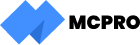What is Automation in Business?
Automation in business is the art of handing over repetitive, time-consuming tasks to technology. Imagine an invisible assistant working tirelessly in the background, ensuring everything runs smoothly—from scheduling emails to managing customer inquiries. It’s not about replacing humans; it’s about empowering them to focus on what truly matters, like creativity, strategy, and growth.
Why Automation is a Game-Changer for Modern Businesses
Running a business today means juggling countless moving parts. From marketing campaigns to supply chain management, it’s easy for things to slip through the cracks. That’s where automation steps in. It takes care of the routine, the mundane, and the repetitive, leaving you with time and energy to innovate, build relationships, and scale. Businesses that embrace automation find themselves not only surviving but thriving in a competitive landscape.
What You’ll Learn in This Article
This article will take you on a journey through the world of automation. You’ll discover how it works, the key areas where it can help your business, and real-life examples of its transformative power. Along the way, we’ll tackle challenges, best practices, and a glimpse into the future of automation, ensuring you’re equipped to harness its full potential.
Table of Contents
ToggleUnderstanding Business Automation
Definition and Scope of Automation
Business automation is the use of technology to perform tasks and processes with minimal human intervention. From sending automated email responses to running entire workflows, automation covers a broad spectrum of activities. Its scope includes every corner of a business, from customer service to inventory management, making it a powerful tool for efficiency and growth.
Key Types of Automation in Business
- Process Automation: Simplifies and standardizes repetitive tasks like data entry or order processing, ensuring consistency and speed.
- Marketing Automation: Personalizes and schedules marketing efforts, such as email campaigns and social media posts, to engage customers effectively.
- Workflow Automation: Creates streamlined workflows that connect different departments and tools, eliminating silos and improving collaboration.
- Customer Support Automation: Handles inquiries, FAQs, and even complaints through chatbots and automated ticketing systems.
Examples of Automation in Action
1. Automatically tracking and restocking inventory when stock levels dip below a threshold.
2. Scheduling personalized appointment reminders for clients based on their preferences.
3. Generating monthly financial reports without manual calculations.
Benefits of Automation for Businesses
Increased Operational Efficiency
Automation speeds up processes, reduces errors, and ensures tasks are completed consistently. Imagine invoices processed in minutes instead of days—it’s a game-changer.
Time and Cost Savings
By automating repetitive tasks, businesses save countless hours and reduce labor costs. The ROI of automation often becomes evident within months.
Enhanced Customer Experience
With automation, customers receive timely responses, personalized recommendations, and seamless service, improving satisfaction and loyalty.
Improved Accuracy and Reduced Errors
Human errors—misspelled emails, incorrect data entries—are nearly eliminated with automation, ensuring reliability and professionalism.
Scalability and Flexibility for Growth
Automation adapts as your business grows, handling increased workloads without adding complexity or additional staff.
Data-Driven Decision Making
Automation tools provide real-time insights and analytics, helping businesses make informed decisions and identify areas for improvement.
How Automation Works in Business
Identifying Repetitive Tasks
The first step in automation is to identify processes that are repetitive, time-consuming, and prone to error. For instance, manually tracking employee timesheets or sending follow-up emails are ideal candidates for automation.
Setting Up Automation Tools
Once tasks are identified, businesses implement tools and platforms designed to automate them. This involves creating workflows, setting triggers, and defining outcomes.
Integration with Existing Systems
Automation works best when seamlessly integrated with existing tools and systems, such as CRMs, ERPs, or marketing platforms. This ensures data flows smoothly across the organization.
Monitoring and Optimizing Automated Processes
Automation isn’t a “set it and forget it” strategy. Regular monitoring and optimization ensure processes remain efficient and aligned with business goals.
Key Areas Where Automation Helps Businesses
Marketing and Sales
Automation personalizes marketing campaigns, nurtures leads, and tracks customer journeys, ensuring no opportunity is missed.
Human Resources
From onboarding new employees to tracking performance reviews, HR automation saves time and improves employee experience.
Finance and Accounting
Automated invoicing, payroll processing, and expense tracking reduce errors and ensure compliance.
Inventory and Supply Chain Management
Automation tracks stock levels, predicts demand, and optimizes supply chains, minimizing delays and shortages.
Customer Service and Support
Chatbots, automated ticketing systems, and AI-driven solutions provide instant support, improving customer satisfaction.
IT and Technical Support
Automation monitors system performance, resolves minor issues, and ensures uninterrupted operations.
Real-Life Examples of Business Automation
Example 1
- Before: A small retail business relied on manual inventory tracking. Employees counted items weekly, updated spreadsheets, and notified managers when stock levels were low. This process was time-consuming and often led to errors, such as overstocking or running out of popular items.
- After: The business implemented an automated inventory management system. Stock levels were tracked in real time, and notifications were sent automatically when restocking was required. The system even placed orders directly with suppliers for high-demand items.
- Benefit: The business saved hours of manual labor each week, reduced errors, and ensured popular items were always in stock. Customer satisfaction increased, and operational costs decreased significantly.
Example 2
- Before: A law firm manually scheduled client consultations. Staff spent hours on back-and-forth emails confirming availability, leading to delays and occasional double bookings. Frustrated clients often complained about the inefficiency.
- After: The firm implemented an automated booking system. Clients could select available slots directly from an online calendar, which updated in real time. Automated reminders ensured no appointments were missed.
- Benefit: Scheduling became seamless, saving both the firm and its clients valuable time. Double bookings were eliminated, and client satisfaction soared, boosting referrals and repeat business.
Example 3
- Before: A mid-sized e-commerce business manually processed customer orders and shipping. Staff had to verify payments, update inventory levels, and generate shipping labels for each order. The process was not only time-consuming but also prone to human error, such as incorrect shipping addresses or delayed order processing. During sales events, the overwhelming volume led to missed orders and unhappy customers.
- After: Automation was introduced to handle the entire order fulfillment process. Once an order was placed, the system automatically verified the payment, updated inventory levels, and sent shipping details to the warehouse. Shipping labels were generated instantly, and customers received automated order confirmation and tracking updates.
- Benefit: The business reduced processing errors by 90%, improved order fulfillment times, and provided a seamless customer experience. Employees who previously spent hours on manual tasks were now free to focus on customer service and strategic growth initiatives.
Example 4
- Before: A healthcare clinic relied on manual methods to manage patient follow-ups. Staff called patients to remind them of upcoming appointments and sent handwritten notes for follow-up care. The process was slow, and patients often missed important updates due to communication delays. The lack of efficiency led to gaps in care and lower patient satisfaction.
- After: The clinic implemented an automated patient communication system. Appointment reminders were sent via email or SMS a few days in advance. Automated follow-up messages included instructions for post-visit care and reminders for medication refills. Patients could also confirm or reschedule appointments with a single click.
- Benefit: The clinic saw a 50% decrease in missed appointments and a significant improvement in patient engagement. Automation allowed staff to spend more time on patient care rather than administrative tasks, resulting in better health outcomes and higher satisfaction ratings.
Example 5
- Before: A marketing agency manually tracked campaign performance for multiple clients. Team members pulled data from various platforms, compiled reports, and emailed updates to clients weekly. This process was not only labor-intensive but also led to delays in delivering actionable insights. By the time clients received their reports, the data was often outdated.
- After: The agency adopted an automated reporting system. Real-time data from all marketing channels was aggregated into a centralized dashboard. Clients received automated reports with key metrics and insights at the end of each week, without any manual intervention from the team.
- Benefit: The agency saved dozens of hours every week, enabling team members to focus on campaign optimization rather than data collection. Clients appreciated the timely and accurate updates, leading to stronger relationships and improved retention rates.
Example 6
- Before: A financial consultancy firm manually handled client invoicing and payment reminders. Consultants spent hours each month creating invoices, tracking payments, and following up with clients who missed deadlines. This process often caused frustration among staff and delayed revenue collection.
- After: An automated billing system was introduced to manage invoicing and payment reminders. Invoices were generated and sent automatically at the end of each billing cycle. For overdue payments, automated reminders were triggered at regular intervals until the balance was settled.
- Benefit: The firm reduced its average payment collection time by 30% and eliminated manual errors in invoicing. Automation also created a more professional experience for clients, enhancing their trust in the consultancy.
Example 7
- Before: A growing SaaS company manually onboarded new users. The customer success team sent emails with setup instructions and scheduled calls to guide users through the platform. The team struggled to keep up as the user base expanded, leading to delayed responses and frustrated customers.
- After: The company implemented an automated onboarding sequence. New users received a series of pre-scheduled emails with step-by-step tutorials, video guides, and personalized tips based on their account setup. Automated reminders nudged users to complete their onboarding journey.
- Benefit: Onboarding completion rates increased by 40%, and users began seeing value in the platform much faster. The customer success team could now focus on higher-value interactions, such as helping advanced users achieve their specific goals.
Example 8
- Before: A manufacturing company manually managed its supply chain. Procurement teams tracked inventory levels, placed orders with suppliers, and followed up on deliveries using spreadsheets. This method was inefficient, often leading to overstocking, stockouts, and delivery delays.
- After: The company automated its supply chain management. The system monitored inventory in real time, forecasted demand based on historical data, and automatically placed purchase orders when stock levels reached predefined thresholds. Delivery statuses were updated automatically, keeping the entire team informed.
- Benefit: The company reduced inventory costs by 20% and virtually eliminated stockouts. Automation provided better visibility into the supply chain, enabling more accurate planning and improved supplier relationships.
Example 9
- Before: A restaurant chain struggled with managing its reservations. Staff handled bookings manually, jotting them down in notebooks or spreadsheets. During peak hours, this system often led to overbookings, missed reservations, and disgruntled customers who had to wait longer than expected. The manual process also made it challenging to track customer preferences or special requests.
- After: Automation transformed the reservation process. An online booking system allowed customers to reserve tables directly through the restaurant’s website. Automated reminders were sent to customers a day before their reservation, and preferences like seating arrangements or dietary restrictions were captured and saved for future visits. Real-time updates ensured the staff always had an accurate overview of bookings.
- Benefit: The restaurant chain reduced overbookings by 80% and improved the overall dining experience. Staff had more time to focus on customer service, and repeat customers appreciated the personalized touch. Automation also led to a 25% increase in table turnover during busy periods.
Example 10
- Before: A retail store manually tracked customer loyalty programs. Staff recorded points earned and redeemed using spreadsheets, which often led to errors and disputes. Customers were frustrated by inconsistent updates, and the store missed opportunities to engage loyal customers with targeted offers.
- After: An automated loyalty program system was introduced. Points were tracked in real time based on purchases, and customers received automated notifications about their balances and upcoming rewards. The system also sent personalized offers to customers nearing reward thresholds, encouraging additional purchases.
- Benefit: Customer satisfaction improved significantly, and the store saw a 30% increase in loyalty program participation. Automation provided accurate tracking and personalized engagement, building stronger customer relationships and boosting revenue.
Example 11
- Before: A property management company manually managed tenant communications. Rent reminders, maintenance updates, and policy notices were sent individually via email or physical letters. The process was slow, labor-intensive, and prone to delays, leading to late payments and miscommunications.
- After: The company implemented an automated communication system. Rent reminders were sent automatically a week before the due date, followed by follow-ups for unpaid rents. Maintenance updates and notices were also automated, ensuring all tenants received timely information.
- Benefit: Rent payment compliance improved by 40%, and tenants appreciated the streamlined communication. The company saved countless hours on administrative tasks and reduced disputes caused by miscommunications.
Example 12
- Before: A consulting firm manually scheduled client meetings. Coordinating availability between consultants and clients involved numerous back-and-forth emails, often delaying meetings and causing frustration. Double bookings were common, further damaging the firm’s professional image.
- After: An automated scheduling tool allowed clients to book meetings directly from the consultants’ availability calendar. The system sent confirmation emails and reminders, while updating the calendar in real time to prevent conflicts.
- Benefit: Scheduling efficiency improved dramatically, reducing double bookings and delays. Clients appreciated the convenience, and consultants could focus on preparing for meetings instead of managing schedules.
Example 13
- Before: A digital marketing agency manually managed social media posts for multiple clients. Each post had to be drafted, scheduled, and published on individual platforms. This labor-intensive process often led to inconsistencies in posting schedules and missed engagement opportunities.
- After: The agency automated social media scheduling. Posts were queued in advance and published automatically across multiple platforms at optimal times. Engagement metrics were tracked in real time, allowing the team to adjust strategies without additional manual work.
- Benefit: The agency saved dozens of hours each week and improved client satisfaction. Automated scheduling ensured consistent posting, while real-time analytics helped optimize content performance, leading to a 25% increase in audience engagement.
Example 14
- Before: A nonprofit organization manually tracked donations and sent thank-you emails to donors. The process was time-consuming, and smaller donations often went unacknowledged due to limited resources. Donors felt unappreciated, resulting in fewer repeat contributions.
- After: The organization automated its donation process. Thank-you emails were sent instantly after each contribution, regardless of the amount. Regular updates about how donations were being used were also automated, ensuring donors stayed informed and engaged.
- Benefit: Donor retention increased by 30%, and overall contributions grew as donors felt more valued. The organization saved significant time and resources, allowing staff to focus on their mission rather than administrative tasks.
Example 15
- Before: A wholesale distributor manually managed order processing. Each order required staff to confirm stock availability, generate invoices, and coordinate shipping details with the logistics team. This process often caused delays and errors, frustrating customers and impacting delivery timelines.
- After: The distributor automated order processing. Once an order was placed, the system verified stock availability, generated an invoice, and forwarded shipping details to the logistics team. Customers received automated updates at each step of the process, keeping them informed about their order status.
- Benefit: Order processing time was reduced by 50%, and customer satisfaction improved due to timely and accurate updates. Automation also minimized errors, leading to smoother operations and stronger customer relationships.
Challenges of Business Automation
Common Barriers to Implementing Automation
- High Initial Costs: Investing in automation tools and infrastructure can seem expensive upfront, especially for small businesses with limited budgets. However, the long-term savings often outweigh the initial costs.
- Lack of Technical Expertise: Many businesses struggle to integrate automation tools due to a lack of in-house technical knowledge. This barrier can be addressed by hiring experts or investing in staff training.
- Resistance to Change: Employees and management may resist adopting automation, fearing job displacement or disruption to established workflows.
Overcoming Resistance from Employees
- Communicate Benefits: Highlight how automation will reduce repetitive tasks, allowing employees to focus on more meaningful and creative work.
- Involve Employees Early: Include team members in the decision-making process to foster a sense of ownership and reduce skepticism.
- Provide Training: Equip employees with the skills they need to use automation tools confidently and effectively.
Balancing Automation with the Human Touch
Automation is not a replacement for human interaction but a tool to enhance it. To maintain a balance:
- Personalize Communications: Use automation to collect data but ensure final communications have a human element where necessary.
- Know When to Intervene: Identify situations where human judgment or empathy is crucial, such as resolving customer complaints or handling sensitive issues.
- Monitor Feedback: Continuously gather feedback from customers and employees to ensure automation enhances experiences without feeling impersonal.
Avoiding Over-Automation
Automation can backfire if overused or misapplied. Avoid pitfalls by:
- Prioritizing Key Processes: Focus on automating tasks that offer the most significant ROI rather than trying to automate everything.
- Regular Audits: Periodically review automated workflows to ensure they remain relevant and efficient.
- Maintaining Flexibility: Keep systems adaptable to changes in business needs or customer preferences.
Steps to Implement Business Automation
1. Identify Processes to Automate
Begin by listing tasks that are repetitive, time-consuming, and prone to human error. For example:
- Sending follow-up emails or reminders.
- Managing inventory updates.
- Tracking employee attendance or performance.
Focus on processes that have a clear, measurable outcome to ensure automation delivers tangible benefits.
2. Select the Right Automation Tools
Not all automation tools are created equal. Evaluate options based on:
- Compatibility: Ensure the tool integrates seamlessly with your existing systems.
- Ease of Use: Look for tools with intuitive interfaces to minimize the learning curve.
- Scalability: Choose solutions that can grow with your business needs.
3. Develop Clear Goals and KPIs
Define what you want to achieve with automation. For instance:
- Reduce manual processing time by 50% within six months.
- Increase customer satisfaction scores by 20% in the first quarter.
- Improve sales conversion rates by automating lead nurturing.
Setting specific KPIs helps track progress and measure success.
4. Pilot the Automation Process
Start small by automating one or two processes. Use this pilot phase to:
- Identify potential issues and address them early.
- Gather feedback from employees and customers.
- Fine-tune workflows before scaling up.
5. Scale and Optimize Automation Efforts
Once the pilot succeeds, expand automation to other areas of your business. Continuously monitor performance and make adjustments to improve efficiency and outcomes. Regular updates and maintenance ensure the system remains effective as your business evolves.
Best Practices for Successful Automation
Align Automation with Business Goals
Automation should serve your overarching business objectives. For example, if your goal is to enhance customer experience, prioritize tools that improve response times and personalization.
Invest in Employee Training and Upskilling
Automation works best when employees know how to use it effectively. Offer training sessions and resources to help your team embrace new tools with confidence.
Measure and Monitor Performance
Regularly review automation performance metrics, such as time saved, error reduction, or ROI. Use these insights to refine processes and maximize benefits.
Regularly Update and Maintain Automation Tools
Automation technology evolves rapidly. Ensure your systems remain up-to-date with the latest features and security measures by performing regular audits and updates.
Keep the Customer Experience at the Center
While automation enhances efficiency, always prioritize the customer experience. Avoid overwhelming customers with too many automated messages, and ensure interactions feel personal and thoughtful.
The Future of Business Automation
Emerging Trends in Automation
Automation is advancing rapidly, with key trends including:
- AI-Powered Tools: Artificial intelligence enhances automation with predictive analytics, natural language processing, and adaptive learning capabilities.
- Hyper-Personalization: Businesses are using automation to deliver highly tailored experiences, such as product recommendations based on real-time data.
- Omnichannel Integration: Automation systems now integrate seamlessly across email, social media, SMS, and more, creating consistent experiences across all touchpoints.
The Role of AI and Machine Learning in Business Automation
AI and machine learning are revolutionizing automation by:
- Improving decision-making through data analysis.
- Adapting workflows based on user behavior or changing conditions.
- Automating complex tasks like fraud detection or predictive maintenance.
Preparing Your Business for the Next Wave of Innovation
To stay ahead, businesses should:
- Continuously evaluate and adopt emerging technologies.
- Build a culture of innovation and adaptability among employees.
- Invest in scalable systems that can accommodate future growth and advancements.
Conclusion
Recap of Key Insights
Automation simplifies complex processes, saves time, and enhances both efficiency and customer experiences. From marketing to inventory management, its applications are diverse and impactful.
Why Automation is a Must for Businesses Today
In a competitive landscape, businesses that embrace automation gain a significant edge. It’s not just about working faster—it’s about working smarter.
Final Thoughts: Embracing Automation for a Competitive Edge
The journey to automation may seem daunting, but the rewards are well worth the effort. By starting small and focusing on areas of greatest impact, businesses can transform operations, improve customer relationships, and pave the way for sustainable growth.