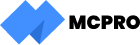Imagine your daily tasks flowing seamlessly without interruptions—emails sent on time, reports generated instantly, and customer inquiries resolved faster than ever. Process automation makes this possible by using technology to handle repetitive and time-consuming tasks, freeing you to focus on what truly matters. It’s not just about working faster; it’s about working smarter.
In this article, we’ll dive deep into process automation. You’ll learn what it is, how it works, and how it can transform your workflows. We’ll explore 30 real-life examples and walk you through a step-by-step guide to implement it in your business. By the end, you’ll see how simple changes can create a big impact.
Table of Contents
ToggleWhat is Process Automation?
Process automation involves using technology to perform tasks that would otherwise require manual effort. It’s like hiring an invisible assistant who works 24/7 to ensure that everything runs smoothly. From sending emails to updating databases, automation makes repetitive tasks faster, more accurate, and less stressful.
Why Does Process Automation Matter?
- Saves Time: Reduces hours spent on repetitive tasks.
- Improves Accuracy: Minimizes errors caused by manual input.
- Boosts Efficiency: Ensures tasks are completed on time, every time.
Easy Example
Scenario: Every time a new customer signs up, your team manually updates the CRM, sends a welcome email, and assigns a sales rep. This process is time-consuming and prone to delays.
With Automation: As soon as a customer signs up, their details are automatically added to the CRM, a welcome email is sent, and a sales rep is assigned—all within seconds.
30 Real-Life Examples of Process Automation
Below are 30 detailed examples of how process automation can solve real-world problems. Each example includes a before-and-after transformation with clear benefits.
1. Automating Employee Timesheets
Before:
Employees manually log their hours on paper or spreadsheets, leading to errors, missed entries, and delays in payroll processing.
After:
An automated system tracks employee work hours using a digital clock-in system. Timesheets are generated automatically and sent to the payroll team for processing.
- Benefits:
- Reduces errors and ensures accurate payroll.
- Saves time for both employees and HR teams.
- Improves transparency with real-time tracking.
2. Automating Customer Inquiries
Before:
Customer inquiries arrive through multiple channels (email, chat, phone) and are manually sorted and assigned to support agents. This process causes delays in responses and frustration for customers.
After:
A workflow automatically categorizes inquiries based on keywords and assigns them to the appropriate agent. Customers receive an immediate acknowledgment, improving their experience.
- Benefits:
- Speeds up response times and enhances customer satisfaction.
- Ensures inquiries are directed to the right person.
- Reduces workload for support teams.
3. Automating Expense Approvals
Before:
Employees submit expense reports via email, and managers manually review them. This process is time-consuming and often leads to delays in reimbursements.
After:
An automated system routes expense reports to managers for approval based on predefined rules. Approved expenses are sent to finance for processing, and employees are notified of their status.
- Benefits:
- Speeds up the reimbursement process.
- Improves compliance with company policies.
- Frees up time for managers and finance teams.
4. Automating Marketing Campaigns
Before:
Marketing teams manually send emails, schedule social media posts, and track campaign performance. This leads to inconsistent execution and missed opportunities.
After:
Automation schedules email campaigns, posts on social media, and tracks performance metrics in real-time. The team receives reports with actionable insights for optimization.
- Benefits:
- Ensures consistent execution of marketing efforts.
- Saves time by eliminating manual scheduling.
- Provides real-time insights to improve campaigns.
5. Automating Invoice Processing
Before:
Invoices are created and sent manually, leading to delays and errors in billing. This affects cash flow and frustrates customers.
After:
Automation generates invoices based on sales orders and sends them directly to customers. Reminders for overdue payments are sent automatically, ensuring faster collections.
- Benefits:
- Speeds up the invoicing process and improves cash flow.
- Reduces errors and ensures accuracy in billing.
- Frees up your team to focus on strategic tasks.
6. Automating Leave Requests
Before:
Employees submit leave requests via email or paper forms, and HR manually tracks approvals and updates schedules. This often leads to confusion and overlapping leaves, disrupting workflow.
After:
An automated system allows employees to submit leave requests online. The workflow routes the request to their manager for approval and updates the team calendar instantly. Employees receive notifications about the status of their requests.
- Benefits:
- Streamlines the leave approval process.
- Reduces scheduling conflicts and administrative workload.
- Improves transparency and employee satisfaction.
7. Automating Sales Pipeline Updates
Before:
Sales reps manually update the status of leads and deals in the CRM, often leading to outdated or incomplete data. Managers lack real-time visibility into the pipeline, affecting decision-making.
After:
A workflow automatically updates the pipeline based on actions like scheduled calls or emails sent. Notifications are sent to managers when deals move to critical stages, ensuring timely intervention.
- Benefits:
- Ensures accurate and real-time pipeline data.
- Empowers managers to make informed decisions.
- Frees sales reps to focus on selling, not data entry.
8. Automating Compliance Reporting
Before:
Compliance teams manually gather data from multiple systems to create reports for audits. This process is time-consuming and prone to errors, increasing the risk of non-compliance.
After:
Automation pulls data from various systems, compiles it into pre-designed templates, and generates reports on schedule. Alerts are triggered for missing data or upcoming deadlines.
- Benefits:
- Reduces the time and effort required for reporting.
- Ensures accuracy and consistency in data.
- Minimizes risks of non-compliance with timely alerts.
9. Automating Customer Feedback Collection
Before:
After a product purchase or service completion, feedback requests are manually sent to customers. This inconsistent approach leads to low response rates and missed insights.
After:
A workflow sends automated feedback requests after predefined milestones, like completing a purchase or closing a support ticket. Follow-up emails are triggered if no response is received within a set timeframe.
- Benefits:
- Increases feedback collection rates with consistent follow-ups.
- Provides valuable insights for product or service improvement.
- Saves time by automating a repetitive task.
10. Automating Customer Support Ticket Escalations
Before:
Support agents manually track unresolved tickets and escalate them when needed. Delays in escalation often result in customer dissatisfaction and prolonged resolution times.
After:
An automated workflow monitors ticket statuses and escalates unresolved issues after a specified period. Notifications are sent to higher-level support or managers to ensure timely resolution.
- Benefits:
- Reduces response times for critical issues.
- Improves accountability within the support team.
- Enhances customer satisfaction with quicker resolutions.
11. Automating Purchase Order Approvals
Before:
Employees submit purchase orders via email or paper forms, and managers manually review and approve them. Tracking approvals and ensuring compliance with budget limits is time-consuming and prone to errors.
After:
A workflow automatically routes purchase orders to the appropriate manager for approval based on predefined rules, such as department or budget limits. Approved orders are forwarded to procurement, while rejections include reasons for easy follow-up.
- Benefits:
- Speeds up the purchase order approval process.
- Ensures compliance with company policies and budgets.
- Reduces administrative workload for managers and procurement teams.
12. Automating Recruitment Workflows
Before:
Recruiters manually sift through resumes, schedule interviews, and track candidates in spreadsheets. This process is tedious and often leads to missed follow-ups or delays in hiring decisions.
After:
Automation screens resumes based on criteria, schedules interviews, and updates the candidate’s status in real-time. Notifications are sent to recruiters for next steps, ensuring a smooth and timely hiring process.
- Benefits:
- Speeds up the recruitment process by automating routine tasks.
- Ensures no candidate is overlooked with real-time tracking.
- Improves the candidate experience with timely updates.
13. Automating Training Session Reminders
Before:
HR manually tracks training schedules and sends reminders to employees. This approach is inconsistent and often results in low attendance rates for mandatory sessions.
After:
A workflow sends automated reminders to employees about upcoming training sessions. Follow-ups are sent to those who haven’t registered, and attendance is tracked automatically to ensure compliance.
- Benefits:
- Improves attendance rates for mandatory training.
- Reduces administrative workload for HR teams.
- Ensures employees stay compliant with training requirements.
14. Automating Document Approvals
Before:
Teams manually circulate documents like contracts or reports for approvals, relying on email chains or paper copies. This process is slow, prone to errors, and lacks transparency.
After:
A workflow routes documents for approvals in a specific order. Approvers receive notifications, and once all approvals are completed, the document is automatically stored and shared with the relevant team.
- Benefits:
- Speeds up the document approval process.
- Improves transparency with real-time status tracking.
- Eliminates errors caused by manual circulation.
15. Automating Social Media Posting
Before:
Your marketing team manually creates and schedules posts for different social media platforms. This time-intensive process often results in inconsistent posting schedules and missed opportunities to engage audiences.
After:
Automation allows the team to schedule posts weeks in advance across multiple platforms. The system optimizes posting times based on audience engagement data and tracks performance metrics automatically.
- Benefits:
- Ensures consistent and timely posting, boosting audience engagement.
- Frees up time for the team to focus on creative content.
- Provides actionable insights to improve social media strategies.
16. Automating Customer Onboarding
Before:
After closing a deal, your team manually sends welcome emails, sets up accounts, and assigns tasks for onboarding. This process is slow and prone to errors, creating a poor first impression for customers.
After:
A workflow triggers the onboarding process as soon as a deal is marked as closed. It sends a personalized welcome email, creates user accounts, and assigns tasks to the onboarding team, ensuring a smooth and consistent experience.
- Benefits:
- Speeds up the onboarding process, enhancing customer satisfaction.
- Ensures no steps are missed, creating a professional first impression.
- Frees your team to focus on building relationships rather than repetitive tasks.
17. Automating Event Registrations
Before:
Managing event registrations involves manually tracking attendees, sending confirmation emails, and updating participant lists. This leads to errors and inefficiencies, especially for large events.
After:
A workflow automates the entire registration process. Participants receive instant confirmation emails, and the attendee list is updated in real-time. Reminders and follow-up emails are also sent automatically.
- Benefits:
- Simplifies event management, saving time and effort.
- Improves the attendee experience with timely communication.
- Ensures accuracy and organization for large-scale events.
18. Automating Inventory Management
Before:
Your team manually tracks inventory levels and places orders when stock runs low. This reactive approach often results in stockouts or overstocking, disrupting operations and increasing costs.
After:
An automated system monitors inventory levels in real-time and sends alerts when stock reaches predefined thresholds. It can also generate purchase orders automatically, ensuring consistent supply levels.
- Benefits:
- Prevents stockouts and overstocking, optimizing inventory levels.
- Reduces manual tracking efforts for your team.
- Improves supply chain efficiency with timely restocking.
19. Automating Customer Anniversary and Milestone Emails
Before:
Remembering customer anniversaries or milestones requires manual tracking. Often, these are missed, leading to lost opportunities to engage and strengthen customer relationships.
After:
A workflow tracks customer milestones, such as the anniversary of their first purchase, and sends personalized emails to celebrate. These emails can include special offers or discounts to boost engagement.
- Benefits:
- Enhances customer loyalty with thoughtful communication.
- Encourages repeat purchases through exclusive offers.
- Eliminates manual tracking and ensures consistency.
20. Automating Task Assignments
Before:
Managers manually assign tasks to team members based on workload or project needs. This time-intensive process can lead to delays and uneven task distribution.
After:
A workflow assigns tasks automatically based on team members’ availability, workload, and expertise. Notifications are sent to assignees, and managers receive updates on task progress.
- Benefits:
- Speeds up task assignment, improving project efficiency.
- Ensures fair distribution of workload among team members.
- Provides real-time visibility into task progress for managers.
21. Automating Refund Requests
Before:
Processing refund requests involves manually verifying purchase details, approving refunds, and notifying customers. This method is time-consuming and often leads to delays, frustrating customers.
After:
An automated system verifies purchase details instantly upon receiving a refund request. Approved refunds are processed automatically, and customers are notified about the status and next steps, ensuring a seamless experience.
- Benefits:
- Speeds up the refund process, improving customer satisfaction.
- Eliminates manual errors in verifying and approving requests.
- Frees up support teams to focus on complex issues.
22. Automating Performance Review Reminders
Before:
HR teams manually remind managers and employees about upcoming performance reviews, leading to inconsistent scheduling and missed deadlines.
After:
A workflow sends automated reminders to managers and employees about performance review schedules. It also tracks completed reviews and generates summaries for HR, ensuring a smooth process.
- Benefits:
- Improves compliance with performance review schedules.
- Reduces administrative workload for HR teams.
- Ensures employees and managers are prepared for reviews.
23. Automating Subscription Renewals
Before:
Tracking subscription renewal dates manually often leads to missed opportunities and frustrated customers when services are interrupted due to late renewals.
After:
A workflow sends automated renewal reminders to customers well before their subscription ends. It also notifies the sales team to follow up personally, ensuring renewals are handled on time.
- Benefits:
- Increases renewal rates with proactive communication.
- Improves customer retention by preventing service interruptions.
- Reduces the workload for sales and account teams.
24. Automating Internal Expense Tracking
Before:
Employees manually log expenses and submit them via email or spreadsheets, which often leads to errors, lost receipts, and delays in processing reimbursements.
After:
An automated system allows employees to upload receipts and log expenses digitally. The workflow categorizes expenses, checks for policy compliance, and sends them for approval, streamlining the entire process.
- Benefits:
- Ensures accurate and timely tracking of expenses.
- Reduces errors and lost documentation.
- Speeds up reimbursement processing for employees.
25. Automating Partner Onboarding
Before:
Onboarding new partners involves manually sending contracts, collecting documentation, and tracking the completion of onboarding steps. This slows down the process and increases the risk of missed tasks.
After:
A workflow automates the partner onboarding process by sending contracts, tracking document submissions, and notifying your team of completed steps. Partners receive clear instructions and updates, ensuring a smooth experience.
- Benefits:
- Speeds up the onboarding process, building strong partnerships faster.
- Ensures all necessary steps are completed without errors.
- Provides a professional and organized onboarding experience for partners.
26. Automating Vendor Payment Reminders
Before:
Your finance team manually tracks vendor payment due dates, which often leads to missed deadlines or late fees, straining vendor relationships.
After:
A workflow sends automated reminders to the finance team for upcoming vendor payments. If the payment is not processed by the due date, the system escalates the notification to a manager, ensuring timely action.
- Benefits:
- Eliminates late fees and strengthens vendor relationships.
- Ensures timely payment processing with clear accountability.
- Frees up the finance team for strategic tasks.
27. Automating Lead Scoring and Prioritization
Before:
Sales teams manually review and prioritize leads based on limited data, leading to inconsistencies and lost opportunities to engage high-quality prospects quickly.
After:
Automation assigns scores to leads based on their behavior, such as email opens, website visits, or form submissions. High-priority leads are automatically flagged for immediate follow-up, while others are added to nurturing campaigns.
- Benefits:
- Ensures sales teams focus on the most promising leads first.
- Increases conversion rates with timely engagement.
- Streamlines the lead management process for better efficiency.
28. Automating Monthly Billing Cycles
Before:
Billing cycles require manual generation and distribution of invoices. This process is slow and prone to errors, resulting in delayed payments and customer dissatisfaction.
After:
A workflow automates invoice generation and sends them to customers on schedule. Payment reminders are triggered automatically for overdue accounts, ensuring consistent cash flow.
- Benefits:
- Speeds up the billing process, ensuring timely payments.
- Reduces errors in invoice calculations and distribution.
- Improves customer satisfaction with professional communication.
29. Automating Employee Exit Processes
Before:
When an employee leaves, HR and IT manually manage tasks like revoking system access, collecting company assets, and processing final settlements. This method is error-prone and risks security breaches.
After:
A workflow is triggered as soon as an employee exit is initiated. It automates system deactivation, asset collection, and final settlement processing, while notifying relevant teams to ensure a smooth transition.
- Benefits:
- Improves security by promptly revoking access.
- Streamlines the offboarding process for HR and IT.
- Enhances professionalism with a structured exit process.
30. Automating Cross-Sell and Upsell Campaigns
Before:
Sales reps manually analyze customer purchase histories to identify opportunities for cross-selling or upselling, often missing critical moments to offer relevant products or services.
After:
Automation analyzes purchase behavior and triggers personalized recommendations for cross-sell or upsell opportunities. Customers receive targeted emails or notifications with offers tailored to their needs.
- Benefits:
- Boosts revenue by capturing more upsell opportunities.
- Strengthens customer relationships with personalized suggestions.
- Reduces manual workload for the sales team.
Process automation isn’t just about saving time; it’s about unlocking the full potential of your team and improving the experience for your customers, employees, and partners. With these 30 examples, it’s clear that automation can be applied across every part of your business to drive efficiency and growth.
Ready to take the next step? Implementing automation doesn’t have to be complicated. With the right approach, you can start small, achieve quick wins, and gradually build a system that transforms your workflows for the better.
Let’s dive into the step-by-step guide to implementing process automation and get started on your journey!
How to Implement Process Automation: A Step-by-Step Guide
Implementing process automation can seem like a big leap, but breaking it into manageable steps makes it simple and effective. Here’s how to transform your workflows step by step and set the stage for lasting improvements.
Step 1: Identify Pain Points
Start by pinpointing repetitive tasks and bottlenecks in your current processes. Look for areas where manual work slows things down or leads to errors.
- Which tasks are taking up the most time?
- Where do delays or errors frequently occur?
Example: Manually sending follow-up emails to leads or tracking employee hours.
Step 2: Define Your Goals
What do you hope to achieve with automation? Be specific and measurable. Clear goals will guide your efforts and help you track success.
- Are you looking to save time?
- Do you want to improve customer experience?
- Are you aiming to reduce errors?
Actionable Tip: Examples of goals include “Reduce invoice processing time by 50%” or “Increase lead response rates by 30%.”
Step 3: Map Your Current Processes
Outline the steps involved in the processes you want to automate. Understanding the flow helps you identify which parts can benefit from automation.
- What triggers the process? (e.g., receiving an email or a form submission)
- What steps follow? (e.g., sending notifications, updating records)
- What is the desired outcome? (e.g., a completed report or a scheduled meeting)
Example: A customer inquiry process might start with receiving an email, assigning it to a support agent, and following up with a resolution.
Step 4: Choose the Right Tools
Select tools that fit your business needs and are compatible with your existing systems. Look for features like ease of use, scalability, and integrations with other software.
- Does the tool integrate with your CRM, ERP, or other systems?
- Can it handle the scale of your operations?
Actionable Tip: Start with tools that offer free trials to test their capabilities before committing.
Step 5: Set Triggers
Triggers are the events that initiate your automated workflows. Clearly define what starts each process.
- Customer submits a form online.
- An employee logs a time-off request.
- A subscription is about to expire.
Example: A new lead entering your system triggers an automated welcome email and task assignment to a sales rep.
Step 6: Define Workflow Actions
Decide what happens once a process is triggered. Actions can include sending emails, updating records, or notifying team members.
- Send a confirmation email.
- Assign a task to a specific team member.
- Generate a report or update a database.
Actionable Tip: List out each step to ensure nothing is missed in the workflow setup.
Step 7: Build and Test Your Workflow
Using your automation tool, create the workflow and run tests to make sure it works as intended. Look for any errors or missed steps during the testing phase.
- Does the trigger activate correctly?
- Are all actions completed as expected?
- Is the process smooth and error-free?
Actionable Tip: Test the workflow with sample data to simulate real scenarios before going live.
Step 8: Train Your Team
Ensure your team understands how the workflows operate and how to interact with them. Provide training on how to use the automation tools effectively.
- Explain the purpose of each workflow.
- Show team members how to troubleshoot common issues.
- Encourage feedback to improve processes.
Example: Create a quick reference guide or video tutorial to support team onboarding.
Step 9: Monitor and Optimize
Once your workflows are live, regularly track their performance. Look at metrics such as time saved, error rates, and team feedback to identify areas for improvement.
- Are workflows achieving their intended goals?
- Are there any bottlenecks or inefficiencies to address?
Actionable Tip: Schedule periodic reviews to refine and expand your workflows over time.
Step 10: Expand Automation Gradually
Start with one or two workflows to build confidence. As you see success, expand automation to other areas of your business.
- Begin with high-impact processes like lead management or invoice processing.
- Gradually include more complex tasks such as compliance reporting or partner onboarding.
Example: Automate email follow-ups first, then move on to automating inventory management and employee onboarding.
Process automation is not just a trend—it’s a game-changer for businesses. By following these steps, you can streamline operations, reduce errors, and create a more efficient and productive organization. Start small, measure your results, and build on your successes to transform your workflows one step at a time.
Ready to implement your first automated workflow? Take the first step today, and watch your efficiency soar!